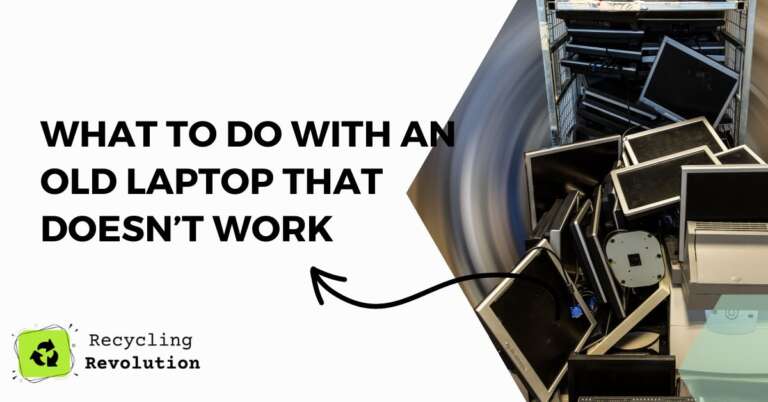A common problem with laptops is getting old because they can stop working.
Maybe the battery won’t hold a charge anymore or the screen has become blurry or it just doesn’t start up anymore.
Regardless of the reason for the laptop no longer being able to work properly, it’s only sensible to have a clue on what to do with an old laptop that doesn’t work.
This is especially vital in a world that’s currently suffering from a staggering increase in e-waste.
E-waste is something that’s become much more visible in recent years, with the number of materials being thrown away by consumers beginning to shoot up.
As the e-waste problem becomes more and more prevalent, so do the effects that it has on the environment.
The United Nations Environment Program estimates that there are currently over 50 million tons of e-waste being created every year, with this number expected to climb in the coming years.
While the majority of this e-waste undoubtedly ends up in a landfill somewhere, there are other ways for us to prevent this from happening.
What to do with an old laptop that doesn’t work
Nowadays, most people own a laptop and it’s not surprising because they’re extremely useful.
And as we all know, with useful things come a great deal of value.
But eventually, your laptop will become old and busted beyond repair.
This leaves the question: what to do with an old laptop that doesn’t work?
Let’s just get right into it!
If the display works, turn it into a standalone monitor
For people who work with computers, productivity is everything.
And having a standalone monitor can help with that.
Depending on the type of laptop, you could use it as a secondary display to your primary desktop monitor so that you can have several programs open at once.
This is helpful for tasks such as photo and video editing, with the laptop’s screen being used as a second display.
This option works well when your old computer’s display is still functioning properly and without issues, because they may not be compatible with some applications.
While the rest of the old laptop won’t go anywhere, the screen part of it will have a new lease on life and serve a new purpose.
This should make it easy to multitask, keeping your productivity levels up.
So, no don’t get rid of that laptop yet when there is still so much potential left.
Salvage the hard drive into an external hard drive
The hard drive is what holds all of your programs and data on your computer.
It’s by far the most important part of your computer and it’s essential that you download all of your files to a hard drive, as opposed to a different form of media.
Because they’re so important, they’re usually the first things to be replaced when something goes wrong with a computer, so try not to throw it away right away! You can actually take the hard drive out of your old laptop and put it in another system.
If you have a desktop, you can use this drive as an extension for your primary hard drive.
This way, you’ll be able to store all of your files on one easy-to-find location.
Salvaging the hard drive from an old laptop is convenient because it will essentially upgrade your external hard drive.
This can be a great space saver for laptops that have truly seen better days, but still have a lot of data on them that you want to keep.
And if you don’t wish to keep the old data and documents, wipe the hard drive clean and use it for future storage.
Donate it to a local school
There is so much more about technology that children need to be familiar with these days, which is why there are so many schools that have classes on computer science.
This is a great opportunity to recycle an old laptop and let kids learn about technology as well as make them feel like they have a role in the world of technology.
By donating your old laptop to a local school, you can help children learn about how computers work and how to fix them when they break.
They can poke around the old device without worrying about breaking or ruining it, which is a great learning experience for children.
Contact local schools that offer computer science classes and ask them whether they need laptops.
There are many schools that have special computer science classes that would love to get a decent laptop for the children to use in learning.
This is a great way to spread the knowledge of technology, while still giving back to your community.
It also saves the environment because instead of dumping the broken laptop somewhere, it will be put to good use.
Sell it for spare parts
This is probably one of the more obvious tips on what to do with an old laptop that doesn’t work, as old computers are used for this all the time.
Even though your computer is broken and won’t likely fulfill its function again, there’s still a market for spare parts and accessories.
You’ll find that it has several functioning parts that are often sought after by computer repair shops.
Selling your old laptop for spare parts, especially if it runs on Windows, is a great way to earn some money for the broken machine.
You can easily search online to see how much different parts of your computer are worth.
Don’t let this valuable technology go to waste because you’ll be able to make a decent amount of cash that could be put towards something else.
Sell it for cash
Several organizations and manufacturers buy back old computers, and it’s actually a notable way to get rid of your old laptop when it’s not doing anything.
Whether you’re looking for money or just want the process to be simple, selling your computer is always an option.
A junk dealer will come to pick up your laptop and will likely offer you cash for it.
You can either take that money and spend it on something else or keep the money and make a profit.
It’s up to you!
Depending on the age of your computer, it will have some value in parts or accessories that can be sold separately.
You can also sell all of its parts as one unit and make an even greater profit.
Apple is among the manufacturers that may be willing to take back old and non-functional laptops.
The company has a recycling program that has been active for several years now.
If you have an Apple laptop that you’re not using, you can check with them to see if they’ll accept it.
That said, they mostly accept the newer models since they tend to have more useful parts to buy.
Send it to an e-cycling center near you
Considering the fact that e-waste is a growing problem, it’s important to think of ways you can do your part.
A good way to contribute is to use the internet to search for e-cycling centers near you.
All you have to do is type in your zip code and check out which ones are close by.
It’s easy as that, and the proper way for people to get rid of old computers and send them off for recycling.
There are many e-cycling centers, but not all of them are reputable and trustworthy.
Essentially, you’ll want to make sure they’ll recycle the device responsibly and according to the laws in the country or state where you live.
If you’re not sure, it’s always best to call the center and ask before sending them off with your computer.
Repair it
The other thing you should do with an old laptop, especially if it has the potential of still operating, is to repair it.
You can do this by either fixing the hardware or installing a different operating system.
The latter option is usually the best since it will allow you to avoid buying new software while allowing you to upgrade the device by installing a better version of the same software.
Check out your warranty and find out whether or not your computer is still under its coverage period.
If it is, you can always make a warranty claim and get the laptop repaired or replaced.
You might have to pay for it yourself depending on the terms of your warranty, but it’s better than throwing the device away.
If the computer has been in bad condition and incapable of operating, there’s a good chance that it will break down again in the future.
Plus, you’ll have lost all of your work on it.
This is why some people opt to not repair broken laptops and get them working once again.
Therefore, when deciding on this option, you’ll have to consider your own needs.
If you’re an avid blogger and have many documents to upload, getting the device working is essential.
If not, it’s definitely better to just get a new computer.
In Conclusion
It’s not always easy to get rid of old laptops, but it’s important that we are able to do so in a responsible way.
This will help keep our environment clean and safe.
It will also save you money and energy by not having to worry about repairing or replacing your laptop.
But most of all, it will help preserve the value of old technology and prevent it from being thrown away.
The things that people don’t think about when they get rid of old computers are the alternative uses for them.
When you find yourself with a broken laptop, consider all the options for how you can still make good use of it.
They may not be able to do what they used to, but they could be taken advantage of in other ways.
FAQs
Can I just throw my laptop away?
While this is an easy solution and you may get away with it, it’s still better to be responsible and recycle your laptop.
Tossing electronics in the trash does a lot of harm to the environment.
Not to mention that it’s also incredibly unhealthy to have electronic waste in your local landfill.
What can you do with very old laptops?
There are tons of options such as donating them, selling spare parts and accessories and even selling them for cash.
This is the best way to get rid of an old machine that no longer runs.
While you may still be able to use it for something, it’s always better to recycle it in a responsible way.